Reading Humminbird fish finders requires a bit of learning and experience. You must learn how to interpret the depth and temperature readings on your screen, as well as how to differentiate fish from other underwater objects and vegetation.
Fish finders are becoming increasingly popular among anglers. One of the most popular fish finders that has earned an excellent reputation and an army of devotees is the Humminbird fish finder. For that reason, my mission today is to teach you how to read a Humminbird fish finder.
Once you master the basics, you will be able to identify what is in the water underneath your boat. You will not only detect fish and increase your chances of catching them, but also see all potential hazards. I speak from my experience since my Humminbird device has helped me a great deal on my fishing adventures. I have been using various models for the last 10 years (along with the other brands).
Do not let all the wavy lines and dots scattered over the display screen confuse or intimidate you. Learn how to interpret them and become a better angler.
Humminbird Fish Finders Defined
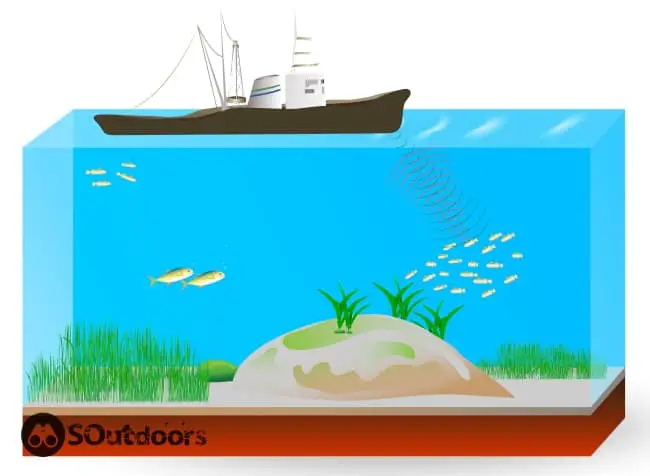
Humminbird fish finders function like most similar devices. They use sonar technology to send out sound waves into the water.
Once these waves bounce back from a solid object or the bottom, the main unit measures their strength and speed and displays data on the screen for you to see, interpret, and use to your advantage.
Humminbird sonar devices look like most other fish finders, too. They consist of a transducer and a head unit with a display. The head unit is a mini-computer that decodes the signals and then tells you how deep the water below your boat is and whether there are any objects or fish.
From my experience, all fish finders have a learning curve and Humminbird devices are no exception to this rule. Even if your unit has all the latest technology, such as integrated GPS, down & side imaging, MEGA Live Imaging, or Fish ID, you still have to learn how to interpret the symbols or “echoes” on the screen.
How To Read A Humminbird Fish Finder

To learn how to read your Humminbird device and locate the big fish you have been hoping to catch for ages, you must first turn it on. This step is simple – just press the “on” or power button.
Once you do that, your fish finder’s display will light up and show a variety of digital readings. When I just started using it, I found it very intimidating.
Depending on what model of Humminbird device you have, you will be able to see the following readings:
- Water depth
- Water temperature
- Boat speed
- Arches or fish icons representing fish (depending on whether you have Fish ID or not) and other objects
Everything on your screen comes from the transducer. So, always consider the position of the transducer on your boat. If you have some doubts about using your Humminbird device, you can read the user manual provided by this company.
The following video can help you learn how to use fish finders to catch more fish:
Interpreting The Data On Your Fish Finder Display

Owning a sonar device is not enough. You must learn how to read a fish finder screen if you hope to benefit from it. So, once you set up your Humminbird fish finder, press the “on” button, and get the raw data on your display, it is time to interpret all the details you see.
Reading Water Depth & Temperature
The current depth of the water underneath your boat is displayed in one of the corners of the display (usually the left). Depending on your settings, it can be expressed in either meters or feet. The level of precision is subject to how sophisticated your Humminbird unit is.
The water temperature is most often depicted right underneath the depth reading. The ascending numbers you can see moving from the top to bottom on the opposite side of the screen serve to evaluate the depth of the detected fish or underwater objects.
How Can These Readings Help You Catch More Fish?
If you know what temperature and depth your targeted fish prefer, you can use your fish finder to locate them more easily. There are also maps that show the maximum suggested fishing depths, such as the map published by the Maryland Department of Natural Resources. Yet, fish finders can tell you much more than just how far the bottom is from your boat.
According to a ScienceDirect publication written by Norwegian marine scientists Ole Johannes Ringnander Sørensen and Torstein Pedersen, different bottom substracts attract different fish species depending on the season, meaning you should use different baits and lures. For instance, early in the season, bass prefer preying on crayfish near the rocky bottom. Later in the spring, they move to the soft bottom areas to hunt bluegill.
What’s The Difference Between Hard Bottom & Soft Bottom On The Fish Finding Screen?
If the line on your screen is thick and dark, the bottom underneath your boat is hard or rocky. If you see a thin, light line, the bottom is soft or muddy. A depth finder on your boat can also help you detect sudden depth changes and identify drop-offs and honey holes where fish congregate.
Determining Speed

Besides a depth finder, Humminbird fish finders feature a speed sensor. It delivers a digital reading of your boat’s speed directly onto your screen.
In my experience, most fish finders work better at lower speeds, and the study published in the MDPI (Multidisciplinary Digital Publishing Institute) journal confirms that. The readings are more precise and easier to interpret as the screen doesn’t change as much. You also have more time to process the newest info and act on time, increasing your chances of hooking fish.
Identifying Structures, Underwater Vegetation, & Fish
Do you remember the line that represents the bottom? Regardless of whether you use a traditional sonar or a CHIRP sonar, the area just above this line is of greatest interest. This is where you can see various dots, lines, and arches representing underwater objects, plants, or fish.
If the object you are trying to identify extends upwards from the bottom and seems to be attached to it, it is most probably a plant or some underwater structure such as a sunken tree trunk or a rock. Do not be disappointed, though. In my experience, fish like to hang around in proximity to such objects and are thus probably not far.
How To Recognize A Fish & Determine Its Size With The Fish Finder Screen
The Discovery of Sound in the Sea website, developed by the University of Rhode Island’s Graduate School of Oceanography, has announced that scientists are developing improved methods to differentiate echo signatures and identify specific species. For now, a Humminbird fish finder device you own can display only fish arches or fish icons.
Anglers often think that fish ID technology is superior, but that is not necessarily the case. With a little bit of know-how, you can tell more about the fish underneath your boat by interpreting the arches on your fish finder display.
I rarely use fish ID technology, even though I have it. It does help identify fish by replacing them with a fish icon. However, fish arches are far more informative as I have learned from the Carolina Sportsman magazine.

First, if the arch is long, it means a slow-moving fish is swimming through the sonar cone. If it is short, it means the fish moves through the sonar beam faster. Do not make my mistake and think longer archers represent bigger fish while shorter ones stand for smaller fish. Also, note that if fish swim through the sonar cone only partially, they might show as half arches.
If you hope to catch a big fish (me too!), you should look for the darkest and thickest arches on your fish finder screen. Modern Humminbird fish finders with color screens color-code the fish arches to help you tell the difference between big and small fish more easily. The color depends on the chosen color palette, but most units depict big fish as yellow by default.
Unfortunately, recognizing fish size is not that straightforward. According to the experienced captain and expert on both inshore and offshore fishing, Andy LoCascio, the size of the arches you see depends on the depth range and sensitivity settings of your sonar. If you set the depth range to 20 feet, the fish appear larger than when your depth range is set to 100 feet. Consider this when assessing the size of the fish swimming underneath your boat.
If you want to learn more about Humminbird’s Fish ID, watch this video:
Determining The Information Display Sequence

The transducer of your Humminbird device is working non-stop. It keeps sending and receiving sonar signals as long as it is turned on. So, how do you know which information is the most recent?
The latest information always appears on the right-hand side of the screen and then moves to the left as new data arrives. Hence, always read your fish finder from right to left – the opposite of how you normally read in English.
The slower your boat moves, the more up-to-date the readings are. So, if you want a real-time image of what is underneath your vessel, slow down as much as possible
The more you use your fish finder, the easier it becomes to assess the distance and general proportions. You’ll also learn how to adjust the sensitivity of your device high enough to detect the returning signals of fish.
How To Make The Most Out Of Your Humminbird Fish Finder

As I have already mentioned, it takes some time to master the basics and learn how to read a Humminbird fish finder. I can tell you that it took me a couple of months to gain enough experience and confidence to use my device on my own successfully. Therefore, my first and most valuable tip is to practice using it!
Additional Tips & Tricks
Always Read The Manual First
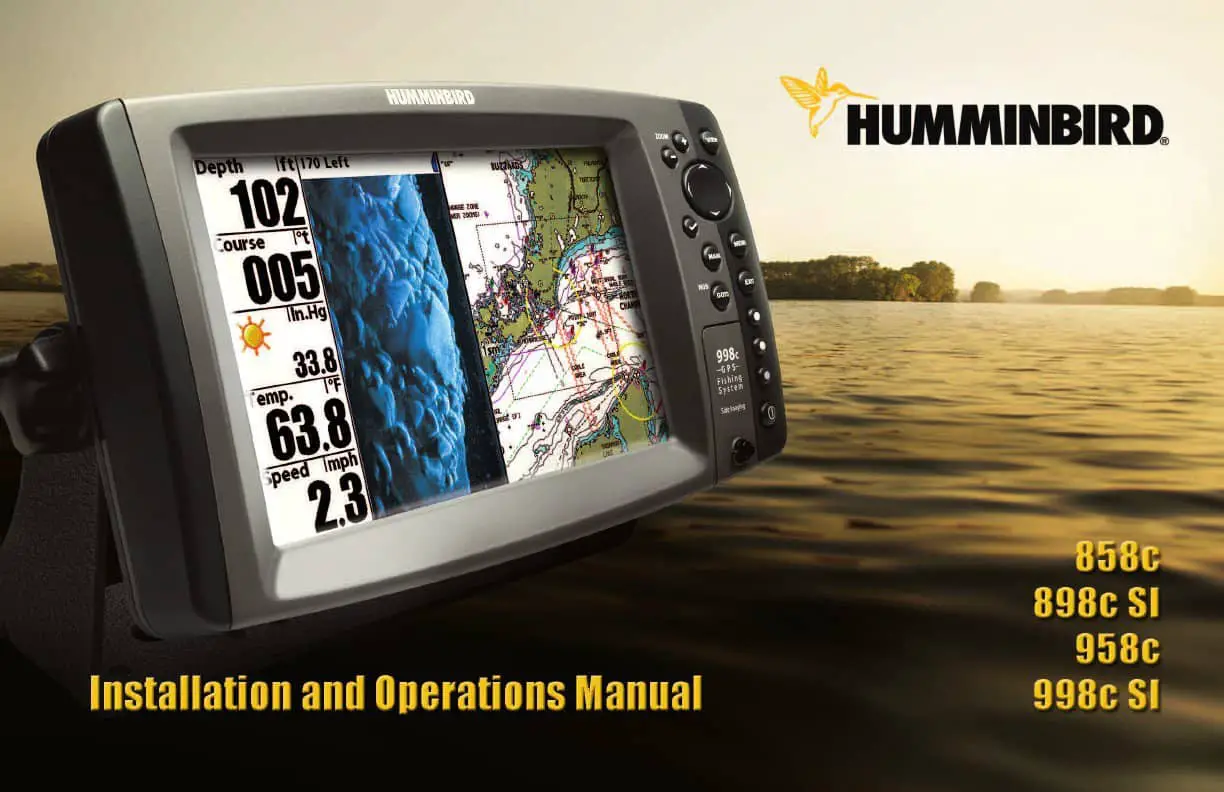
I hate reading boring manuals, but believe me, it can help you learn a lot about your Humminbird device. Many fish finders offer unique features you cannot hear about from fellow anglers or discover how to use on your own. Reading the manual can also help you avoid some rookie mistakes and eliminate the risk of damaging the unit while setting it up.
Learn About The Fish You Are Targeting
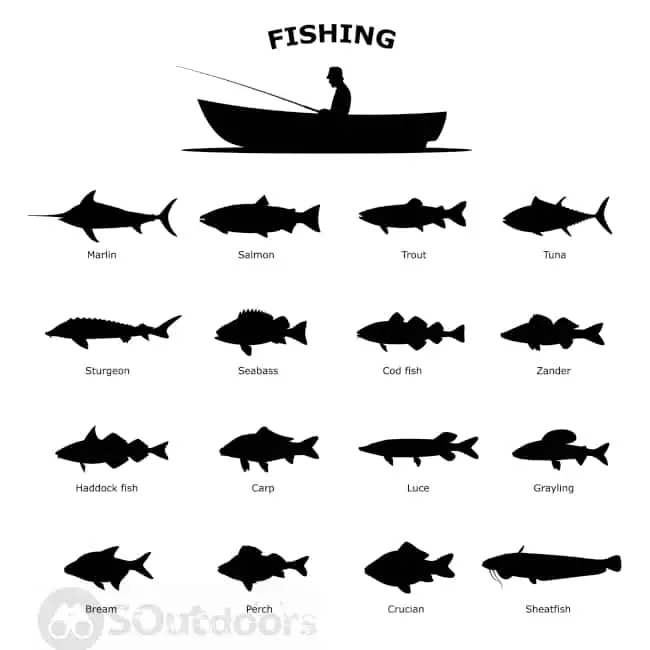
A fish finder can do only so much. To up your game, you must constantly learn new things. This includes learning about new technology, bait, lures, and fishing techniques, but also getting to know the fish species you are targeting which you can do the same way I did – by searching the FishBase.
If you do your research and learn about seasonal feeding habits, preferred water habitats, and temperatures of the fish species you are targeting, you can use your fish finder more efficiently.
Fine Tune The Sensitivity Settings

If your fish finder seems to show a messy display of dots, blobs, and dashes, you probably need to adjust its sensitivity, as captain Andy LoCascio I mentioned above advises. This usually happens when sonar waves go through murky water with thick underwater vegetation or a lot of debris. In such a scenario, the transducer can provide you with false readings.
When this happened to me for the first time, I thought the solution was to increase the sensitivity settings. Yet, it is quite the opposite. Turn down your fishfinder’s sensitivity settings, and the clutter disappears.
FAQs
How do you identify fish on a Humminbird fish finder?
How you identify fish on a Humminbird fish finder depends on the model of your device. If your device has a fish ID technology, you will see fish as a fish icon. If not, you will see it as a fish arch. The darker the arch, the bigger the fish.
What does a school of fish look like on fish finder?
A school of fish looks like dots and lines on a fish finder. This is especially true for small fish such as bait fish. A school of larger fish might appear as a group of arches.
What do the colors on a depth finder mean?
Colors on a depth finder can mean different things, depending on your color palette settings. Yet, the depth of the color tells a lot too. The stronger the color, the stronger the echo returning to the transducer and the harder the object bounced off.
Final Words

Now that you know how to read a Humminbird fish finder, you will be able to read most fish finders, including a popular Garmin fish finder. So, all you need to do now is to choose either a Humminbird, Garmin, or another device and use your knowledge to improve your fishing success and finally catch the trophy fish of your dreams.
If you want my help or have any questions, let me know. Happy fishing!
